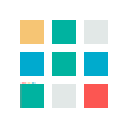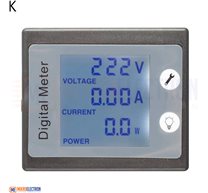Reset cumulative time, energy setting
1. In normal display state, short press UP or DOWN key to switch to the cumulative time or energy display menu.
2. Long press the SET key for 3 seconds until flashing screen appears, then release the key
3. Press OK key, the cumulative time or energy data will be cleared, and LCD screen returns to the cumulative time or energy
display items, if you don't want to clear, then press UP or DOWN key to exit the reset state and return to the menu display.
PZEM-006 AC Current Power Energy Meter Digital Panel Meter 80-260V 100A CT Coil 6 in1
Description:
Peacefair PZEM-006 AC 80-260V 100A CT coil 6in1 Voltage Current Power Energy Meter Digital Panel Meter
Direction for use

Related Products
subscribe to our weekly newsletter