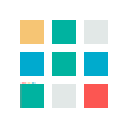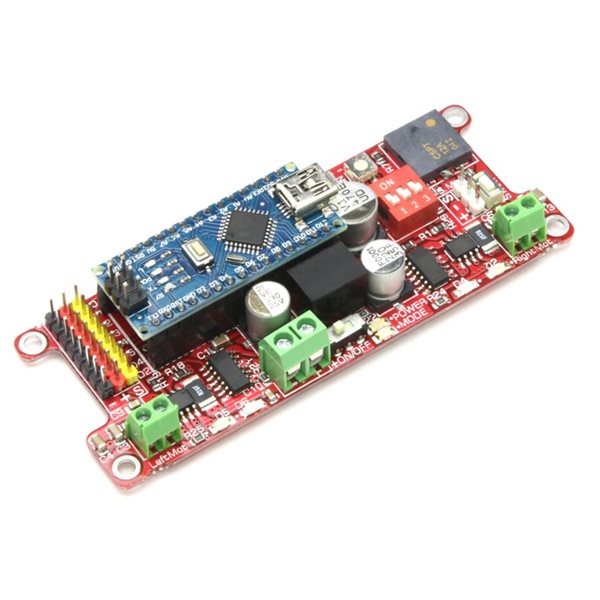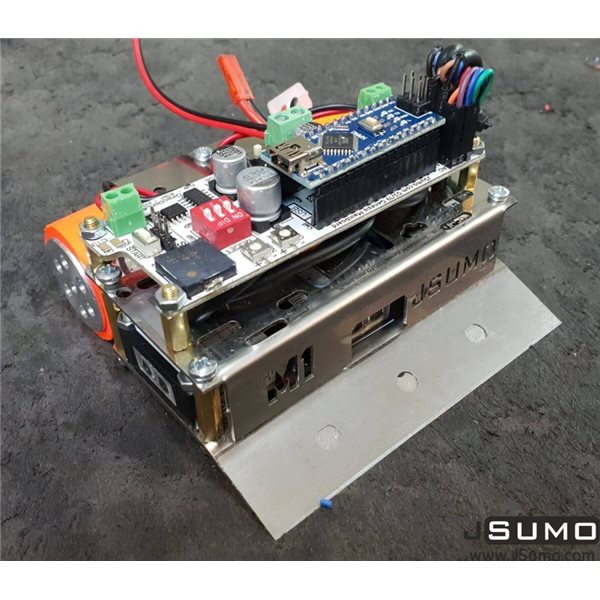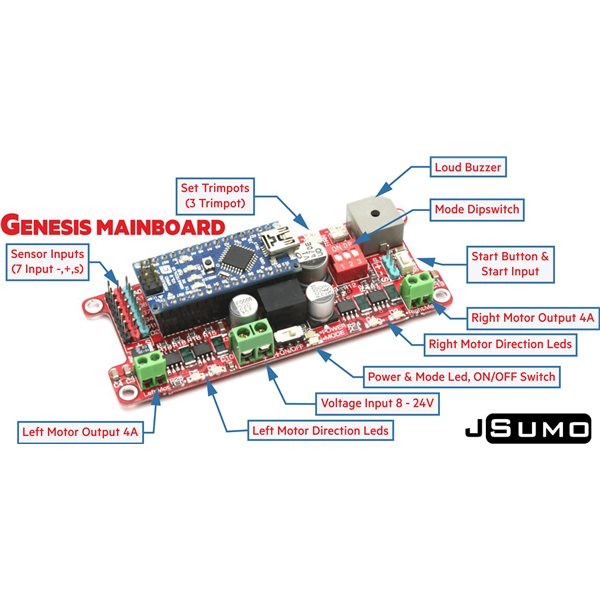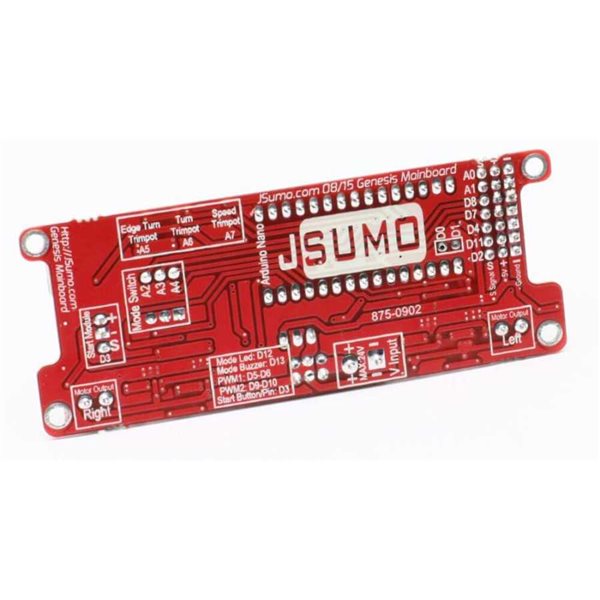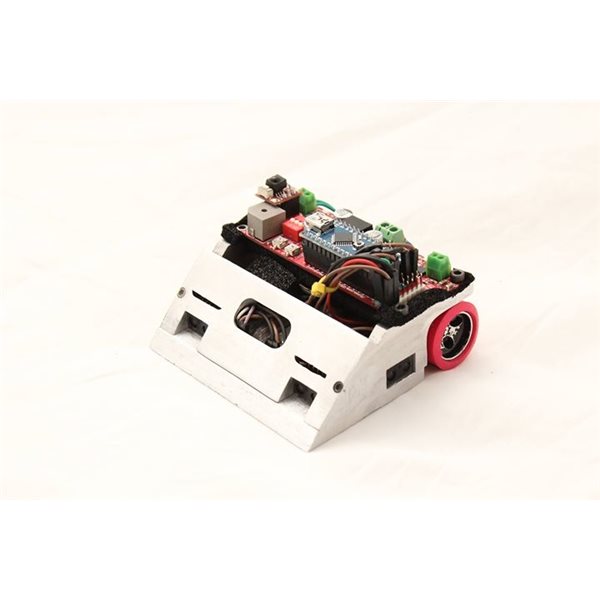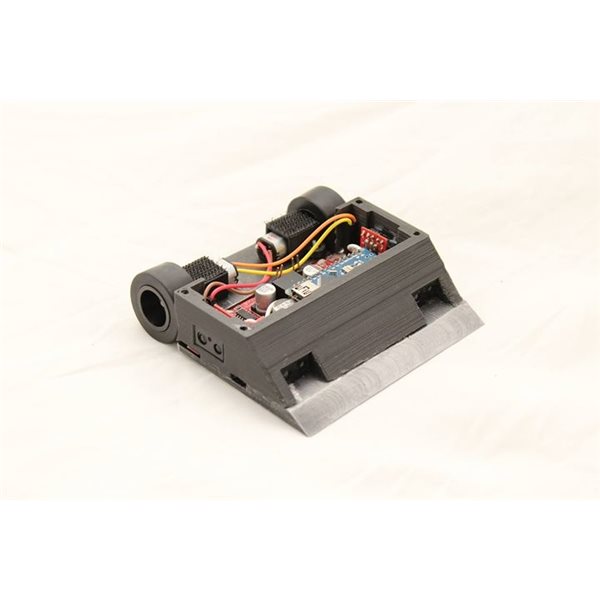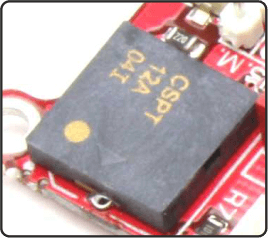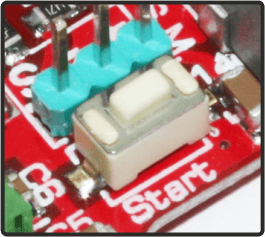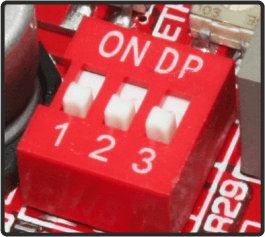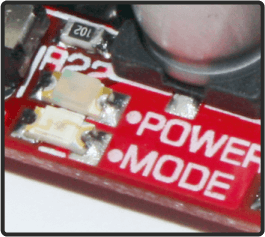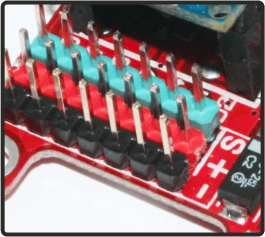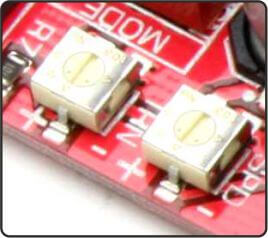SUMO Genesis Arduino Robot Controller (With Arduino Nano)
Description:
Genesis is the most powerful all-in-one board we’ve ever built for all types of robots. Just check out the features, and you will find us right away.
Our flagship board, Genesis, includes the Arduino Nano, powerful 3A motor drivers, a 0.5 Ampere 5V regulator, and complementary circuits for your robot project.
Technical Specs:
- Vin: 8V–24V (Max 28V)
- Current at Idle: 5ma (All boards)
- Motor Currents: Continuous 3 Amperes x 2, Burst 4 Amperes x 2.
- 5V Regulator Output Current: Maximum 1 Ampere
- Built-in temperature, current, and overvoltage shutdown circuits at motor controller ICs.
- Built-in short-circuit protection at power lines.
- Just 98mm x 38mm x 18mm sized.
- 4 mounting holes have a 3,2 mm diameter, suitable for M3 sized screws.
- The board weight is 33 grams.
Main Purposes of Genesis
- Mini sumo robots (As usual)
- Line-following robots
- Small- to middle-sized robots
- Arduino Uno based robots (Arduino Uno and Nano models use the same microcontroller)
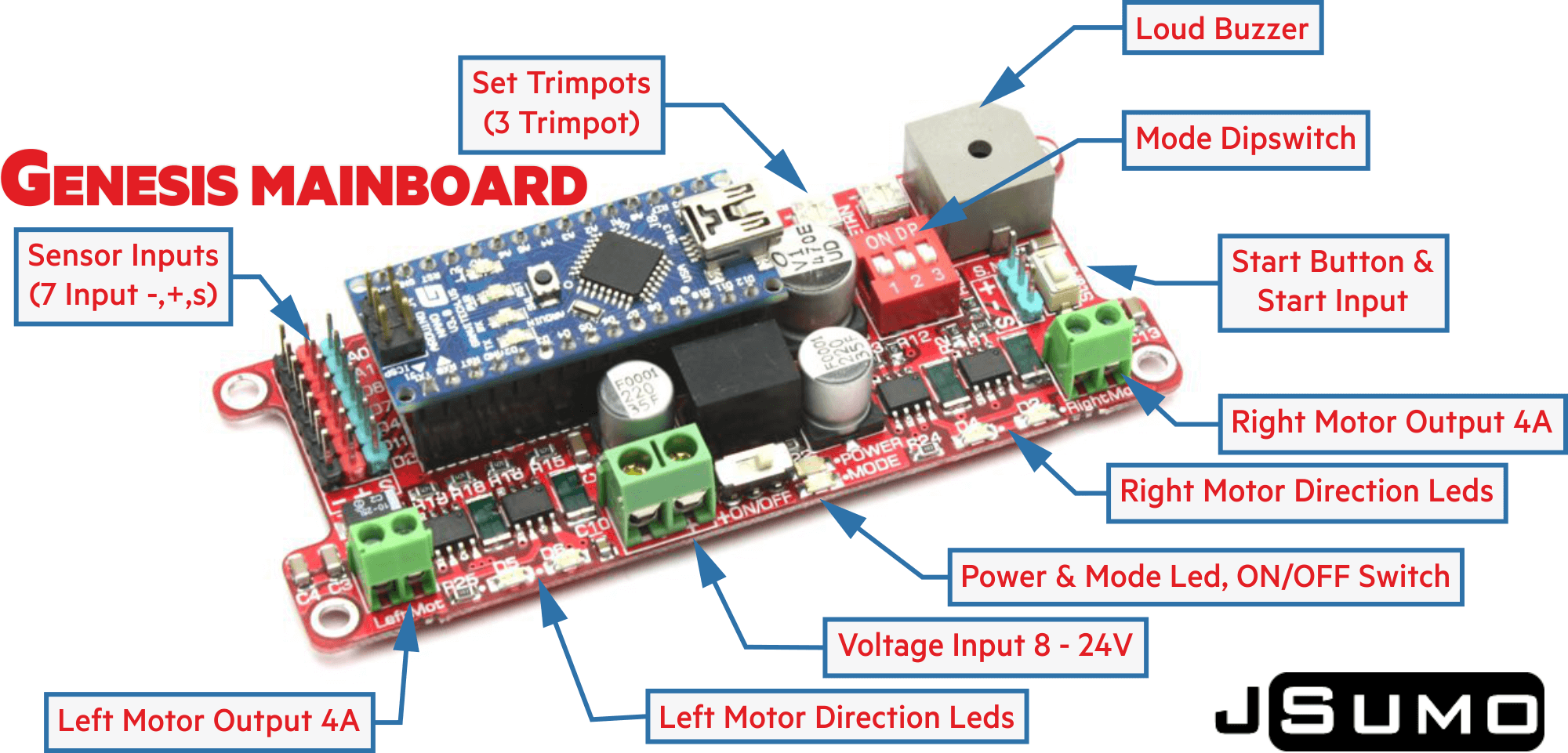
If you want to use Arduino Nano in your robot project (Minisumo, line follower, etc.), This board must be your first choice.Small size and high power in your hand.
With high-quality components and a strong infrastructure; Genesis will be your favorite board.
Here how we connected Arduino Nano’s pins to mainboard. It will help you while you are programming. (By the way, we have ready made program)
GENESIS ARDUINO NANO PIN TABLE
Arduino Pins | Purpose | Arduino Pins | Purpose |
| D0 | Empty | D11 | Right Motor PWM Channel (Speed Control) |
| D1 | Empty | D12 | Left Motor Dir Channel (Direction Control) |
| D2 | Empty | D13 | Right Motor Dir Channel (Direction Control), Arduino Nano Built-in Led |
| D3 | Left Motor PWM Channel (Speed Control) | A0 | Empty |
| D4 | Empty | A1 | Empty |
| D5 | Dipswitch 1 Input | A2 | Empty |
| D6 | Dipswitch 2 Input | A3 | Empty |
| D7 | Dipswitch 3 Input | A4 | Empty |
| D8 | Mode Led (Can be used for any purpose) | A5 | Empty |
| D9 | Speaker (Can be used for any purpose) | A6 | Turn A6 Set Trimpot |
| D10 | Start Module & Button Input | A7 | Speed A7 Set Trimpot |
Thin Speaker We didn’t use moderate speaker at Genesis. We chose the highest quality speaker for clear & loud sound. You can send output any tone by sending frequency to this speaker. |
At the board, it has one start button which is parallel connected to start module input pin. The board is fully compatible with start modules. When you push the button it send Logic 1 (5V) signal to Arduino Nano. |
Dipswitch Genesis Board contains 3 pin dipswitch for total 8 start tactics (for mini sumo robots) Except mini sumo; the dip switch can be used for any purpose. |
Genesis contains 4 motor direction leds (2 Right, 2 Left), 1 Power led and 1 Mode Led. With indicator leds, you know the robot’s behavior easily. |
Sensor Inputs / Outputs (8 Line) Each sensor input has 3 pins (-,+,s) and clearly written name. You can plug female cables directly. Signal pins connected to Arduino Nano with small value series resistors for safety. You can connect up to 8 different control element to this pins. |
We added 2 Bourns SMD trimpots for fine tuning, onboard programming with your robot. They are directly connected to Arduino Nano’s analog pins (A6 – A7) |
What is More? Why you should prefer Genesis?
SMPS Regulator + Capacitors
At the Genesis’s heart, we use 570 kHz high-speed switching mode regulator. With combined multilayer ceramic capacitors, electrolytic capacitors and tantalum capacitor, Board’s voltage output is pure 5V for adding sensors. Voltage Regulator also has short circuit protection.
High Current Mosfet Drivers
Genesis uses 2 Mosfet driver for giving high current to motors. Thanks to modern MOSFET bridge design; power sent to motors have nearly zero loss. Each motor driver connected with 2 PWM channel. So in total Arduino Nano’s 2 PWM channel is used for controlling 2 dc motors up to 3 Ampere each.
On-Board Programming
We inspired from Japan sumo robots while creating that board.
Related Products
subscribe to our weekly newsletter